Home page / Товары / Laser Accessories / FB-LD-DRV-15A
FB-LD-DRV-15A
KEY FEAUTURES
Category Laser Accessories
| Output power | 15A |
|---|---|
| Package type | COMBINED DRIVER AND TEC CONTROLLER |
4900,00 $
- Specification
- Delivery
- Guarantee
| Parameter | Symbol | Typical value | Unit | ||||||||||||||||||||||||||||||||||||||||||||||||||||||||||||||||||||||||||||||||||
| Main charateristics | |||||||||||||||||||||||||||||||||||||||||||||||||||||||||||||||||||||||||||||||||||||
| Maximum LD pumping current | max LD | 15 | A | ||||||||||||||||||||||||||||||||||||||||||||||||||||||||||||||||||||||||||||||||||
| Minimum LD pumping current | min LD | 0 | A | ||||||||||||||||||||||||||||||||||||||||||||||||||||||||||||||||||||||||||||||||||
| Pumping current set up discrete interval | DILD | 0 | A | ||||||||||||||||||||||||||||||||||||||||||||||||||||||||||||||||||||||||||||||||||
| Pumping current stability support accuracy | δILD | ±20 | mA | ||||||||||||||||||||||||||||||||||||||||||||||||||||||||||||||||||||||||||||||||||
| Maximum voltage in pumping circuit | ULD | 10 | V | ||||||||||||||||||||||||||||||||||||||||||||||||||||||||||||||||||||||||||||||||||
| Pumping operation mode | CW, Pulse | Continius, Pulsed | — | ||||||||||||||||||||||||||||||||||||||||||||||||||||||||||||||||||||||||||||||||||
| Impulse period | T | from 5 to 1000 | ms | ||||||||||||||||||||||||||||||||||||||||||||||||||||||||||||||||||||||||||||||||||
| Filling factor in plused mode | τ | from 0 to 99 | % of T | ||||||||||||||||||||||||||||||||||||||||||||||||||||||||||||||||||||||||||||||||||
| Maximum suppored temperature | max LD | 60 | oC | ||||||||||||||||||||||||||||||||||||||||||||||||||||||||||||||||||||||||||||||||||
| Minimum supported temperature* | min LD | 0 | oC | ||||||||||||||||||||||||||||||||||||||||||||||||||||||||||||||||||||||||||||||||||
| Measured temperatures range | TLD | -20 — +80 | oC | ||||||||||||||||||||||||||||||||||||||||||||||||||||||||||||||||||||||||||||||||||
| Temperature set up disctete interval | DTop | 1 | oC | ||||||||||||||||||||||||||||||||||||||||||||||||||||||||||||||||||||||||||||||||||
| Temperature stability support accuracy | δTop | ±0.1 | oC | ||||||||||||||||||||||||||||||||||||||||||||||||||||||||||||||||||||||||||||||||||
| Maximum current in Peltie element circuit | Itherm | 10 | A | ||||||||||||||||||||||||||||||||||||||||||||||||||||||||||||||||||||||||||||||||||
| Maximum voltage in Peltie element circuit | Utherm | 10 | V | ||||||||||||||||||||||||||||||||||||||||||||||||||||||||||||||||||||||||||||||||||
| Management interface | |||||||||||||||||||||||||||||||||||||||||||||||||||||||||||||||||||||||||||||||||||||
| Indication | — | OLED display, LED-indicators | — | ||||||||||||||||||||||||||||||||||||||||||||||||||||||||||||||||||||||||||||||||||
| Management | — | buttons, encoder, key | — | ||||||||||||||||||||||||||||||||||||||||||||||||||||||||||||||||||||||||||||||||||
| Protection systems | — | Complex overheating protection, shortcut and overvoltage protection | — | ||||||||||||||||||||||||||||||||||||||||||||||||||||||||||||||||||||||||||||||||||
| General charateristics | |||||||||||||||||||||||||||||||||||||||||||||||||||||||||||||||||||||||||||||||||||||
| System operation temperature range | — | -10… +30 | oC | ||||||||||||||||||||||||||||||||||||||||||||||||||||||||||||||||||||||||||||||||||
| System storage temperature range | — | -40… +80 | oC | ||||||||||||||||||||||||||||||||||||||||||||||||||||||||||||||||||||||||||||||||||
| System feeding | — | 220VAV / 50 Hz | — | ||||||||||||||||||||||||||||||||||||||||||||||||||||||||||||||||||||||||||||||||||
| System maximum feeding current | IAC | 2 | A | ||||||||||||||||||||||||||||||||||||||||||||||||||||||||||||||||||||||||||||||||||
Front panel description
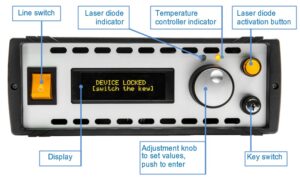
Rear panel description
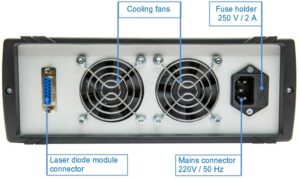
| Operating element | Functionality | |||||||||||||||||||||||||||||||||||||||||||||||||||||||||||||||||||||||||||||||
| Key switch | Insert the key and switch it clockwise to unlock the device | |||||||||||||||||||||||||||||||||||||||||||||||||||||||||||||||||||||||||||||||
| Laser diode activation button | Laser diode pump turn on and off The button LED lights when the laser is on | |||||||||||||||||||||||||||||||||||||||||||||||||||||||||||||||||||||||||||||||
| Laser diode indicator | green constant light – the laser is on, CW mode green constant light – the laser is on, pulse mode red light – error | |||||||||||||||||||||||||||||||||||||||||||||||||||||||||||||||||||||||||||||||
| TEC indicator | green light – the laser temperature is within ±0.15 0С of the set value yellow light – the temperature controller is operating but the laser temperature doesn’t correspond the set value red light – overheat error, the temperature controller is off | |||||||||||||||||||||||||||||||||||||||||||||||||||||||||||||||||||||||||||||||
We can ship to you both based on FCA Moscow or FCA Hong Kong as per your request
The warranty term on our products is 12 month.
| Parameter | Symbol | Typical value | Unit | ||||||||||||||||||||||||||||||||||||||||||||||||||||||||||||||||||||||||||||||||||
| Main charateristics | |||||||||||||||||||||||||||||||||||||||||||||||||||||||||||||||||||||||||||||||||||||
| Maximum LD pumping current | max LD | 15 | A | ||||||||||||||||||||||||||||||||||||||||||||||||||||||||||||||||||||||||||||||||||
| Minimum LD pumping current | min LD | 0 | A | ||||||||||||||||||||||||||||||||||||||||||||||||||||||||||||||||||||||||||||||||||
| Pumping current set up discrete interval | DILD | 0 | A | ||||||||||||||||||||||||||||||||||||||||||||||||||||||||||||||||||||||||||||||||||
| Pumping current stability support accuracy | δILD | ±20 | mA | ||||||||||||||||||||||||||||||||||||||||||||||||||||||||||||||||||||||||||||||||||
| Maximum voltage in pumping circuit | ULD | 10 | V | ||||||||||||||||||||||||||||||||||||||||||||||||||||||||||||||||||||||||||||||||||
| Pumping operation mode | CW, Pulse | Continius, Pulsed | — | ||||||||||||||||||||||||||||||||||||||||||||||||||||||||||||||||||||||||||||||||||
| Impulse period | T | from 5 to 1000 | ms | ||||||||||||||||||||||||||||||||||||||||||||||||||||||||||||||||||||||||||||||||||
| Filling factor in plused mode | τ | from 0 to 99 | % of T | ||||||||||||||||||||||||||||||||||||||||||||||||||||||||||||||||||||||||||||||||||
| Maximum suppored temperature | max LD | 60 | oC | ||||||||||||||||||||||||||||||||||||||||||||||||||||||||||||||||||||||||||||||||||
| Minimum supported temperature* | min LD | 0 | oC | ||||||||||||||||||||||||||||||||||||||||||||||||||||||||||||||||||||||||||||||||||
| Measured temperatures range | TLD | -20 — +80 | oC | ||||||||||||||||||||||||||||||||||||||||||||||||||||||||||||||||||||||||||||||||||
| Temperature set up disctete interval | DTop | 1 | oC | ||||||||||||||||||||||||||||||||||||||||||||||||||||||||||||||||||||||||||||||||||
| Temperature stability support accuracy | δTop | ±0.1 | oC | ||||||||||||||||||||||||||||||||||||||||||||||||||||||||||||||||||||||||||||||||||
| Maximum current in Peltie element circuit | Itherm | 10 | A | ||||||||||||||||||||||||||||||||||||||||||||||||||||||||||||||||||||||||||||||||||
| Maximum voltage in Peltie element circuit | Utherm | 10 | V | ||||||||||||||||||||||||||||||||||||||||||||||||||||||||||||||||||||||||||||||||||
| Management interface | |||||||||||||||||||||||||||||||||||||||||||||||||||||||||||||||||||||||||||||||||||||
| Indication | — | OLED display, LED-indicators | — | ||||||||||||||||||||||||||||||||||||||||||||||||||||||||||||||||||||||||||||||||||
| Management | — | buttons, encoder, key | — | ||||||||||||||||||||||||||||||||||||||||||||||||||||||||||||||||||||||||||||||||||
| Protection systems | — | Complex overheating protection, shortcut and overvoltage protection | — | ||||||||||||||||||||||||||||||||||||||||||||||||||||||||||||||||||||||||||||||||||
| General charateristics | |||||||||||||||||||||||||||||||||||||||||||||||||||||||||||||||||||||||||||||||||||||
| System operation temperature range | — | -10… +30 | oC | ||||||||||||||||||||||||||||||||||||||||||||||||||||||||||||||||||||||||||||||||||
| System storage temperature range | — | -40… +80 | oC | ||||||||||||||||||||||||||||||||||||||||||||||||||||||||||||||||||||||||||||||||||
| System feeding | — | 220VAV / 50 Hz | — | ||||||||||||||||||||||||||||||||||||||||||||||||||||||||||||||||||||||||||||||||||
| System maximum feeding current | IAC | 2 | A | ||||||||||||||||||||||||||||||||||||||||||||||||||||||||||||||||||||||||||||||||||
Front panel description
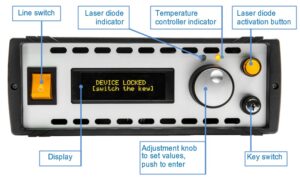
Rear panel description
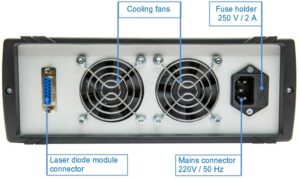
| Operating element | Functionality | |||||||||||||||||||||||||||||||||||||||||||||||||||||||||||||||||||||||||||||||
| Key switch | Insert the key and switch it clockwise to unlock the device | |||||||||||||||||||||||||||||||||||||||||||||||||||||||||||||||||||||||||||||||
| Laser diode activation button | Laser diode pump turn on and off The button LED lights when the laser is on | |||||||||||||||||||||||||||||||||||||||||||||||||||||||||||||||||||||||||||||||
| Laser diode indicator | green constant light – the laser is on, CW mode green constant light – the laser is on, pulse mode red light – error | |||||||||||||||||||||||||||||||||||||||||||||||||||||||||||||||||||||||||||||||
| TEC indicator | green light – the laser temperature is within ±0.15 0С of the set value yellow light – the temperature controller is operating but the laser temperature doesn’t correspond the set value red light – overheat error, the temperature controller is off | |||||||||||||||||||||||||||||||||||||||||||||||||||||||||||||||||||||||||||||||
We can ship to you both based on FCA Moscow or FCA Hong Kong as per your request
The warranty term on our products is 12 month.

COLLIMATING TUBE
1,00 $
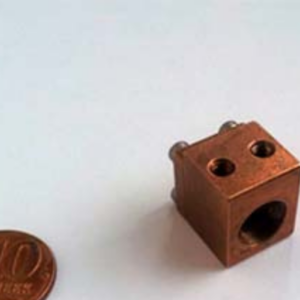
FB-LD-ADP-TO9
45,00 $
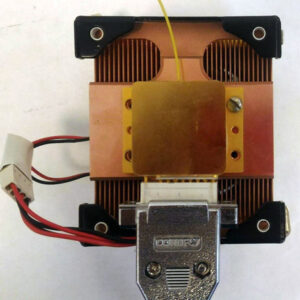
FB-LD-RAD-HHL
130,00 $

FB-LD-DRV-15A
4900,00 $
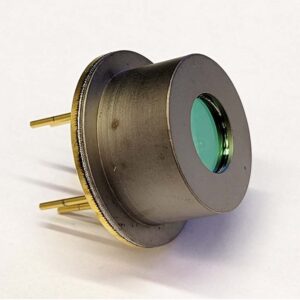
FB-M1550-500TO3
370,00 $

FB-M1060-5000HO
1127,00 $
Do you have any questions?
Fill out the application and we will call you back within 5 minutes

